|
|
|
|
ITS Central can be scaled up or down - from a small stndalone solution, to a large scale advanced traffic management solution (ATMS).
Modules
We offer add-on modules and off-the-shelf solutions to meet your needs today, and we're continuously expanding to meet your needs in the future:
Incident and construction event management

Variable message sign control & automation

Permit processing and approvals
Public website and social media output

CCTV Cameras

Traffic volume database

Vehicle sensor integration

Queue detection

Road weather information
Border crossing management

Travel time tracking and display
Traffic signal control & monitoring
ITS Project Highlights
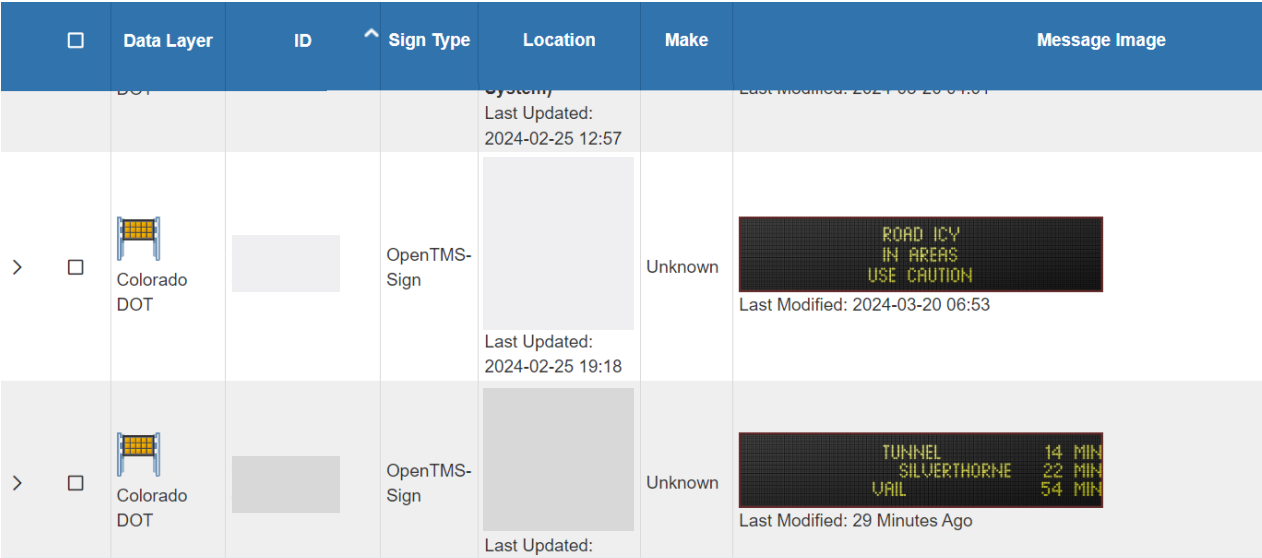
Advanced Traffic Management System
City of Loveland, Colorado
Loveland’s Advanced Traffic Management System, utilizing ITS Central, integrates traffic control and incident management with a public info portal. This centralized platform aggregates data from various sources, like traffic cameras and weather stations, onto a map-based UI, facilitating efficient traffic and device management. It enhances road safety and efficiency, soon to expand with a public travel information portal. LEARN MORE
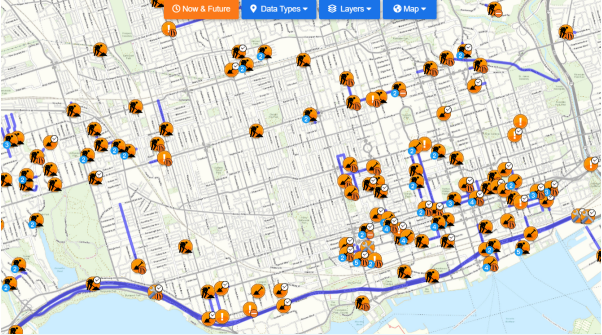
RoDARS Central
City of Toronto, Ontario
Transnomis is working with City of Toronto on RoDARS Central, which will enable utility and construction companies to schedule road disruptions. This system will streamline approval processes, reduce traffic disruptions, and provide context such as nearby events. It will allow online fee payment and application tracking, aiding city staff in decision-making by considering the impacts on traffic, signals, and pedestrians. LEARN MORE
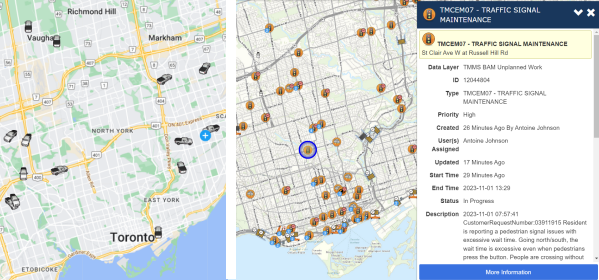
Maintenance Awareness Platform
City of Toronto, Ontario
Toronto's Maintenance Awareness Platform (MAP), developed by Black & McDonald and Transnomis, won second place in the Engineering Project of the Year. It's a web app for managing traffic device maintenance, integrating with the ITS Central system. MAP records issues, tracks contractor progress, and notifies operators automatically of device errors. It supports various traffic devices and includes innovative sub-projects like semi-automated sign messaging, radar integration, and remote traffic center operation for emergencies. LEARN MORE

Ready to integrate your systems?
Let us help you explore how Traffic Central can help you better manage your disparate traffic systems and devices today. Complete the form and we'll have one of our team reach out for a quick discovery call.
Intelligent traffic management starts here.
